6 Features that can make your chatbot work harder
Your digital member of the team can prove themselves pretty quickly and that is great, but of course if you can do more with your chatbot then why not? So, here some quite different features that are really easy to implement that you might like.
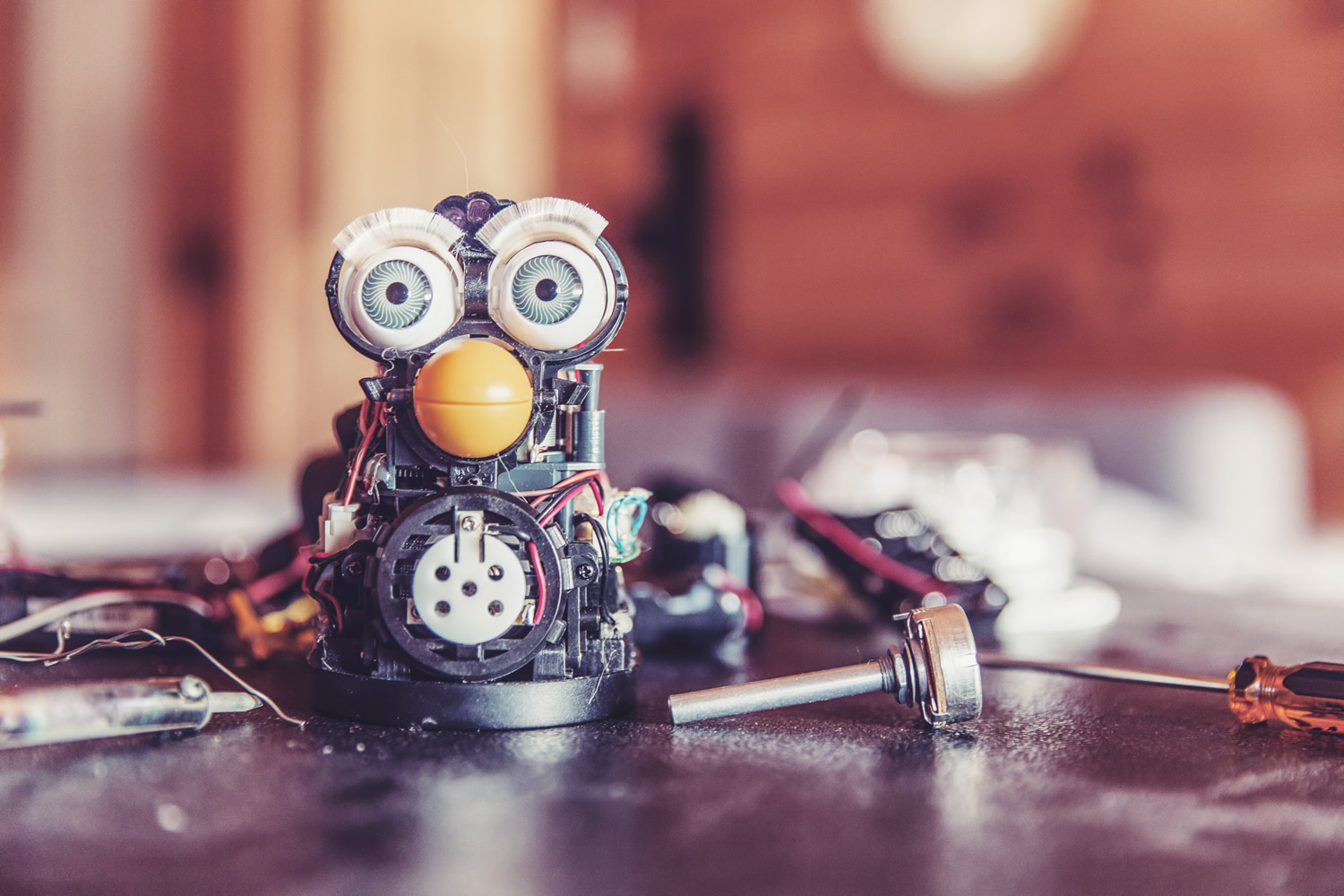
Your digital member of the team can prove themselves pretty quickly and that is great, but of course if you can do more with your chatbot then why not?
So, I thought I would put together some quite different features that are really easy to implement that you might not have considered to make better use of this growing resource that is your chatbot.
It is a bit like starting to get all those features in Word that you never knew you could do!
Facebook Auto Replies
A great use of your chatbot is obviously connecting it up to Facebook and the traffic that is managed with your bot increases dramatically once you are taking in messages using the bot.
So that is great, but did you know that you can actually get your chatbot to reply automatically to comments made on posts in your feed?
A really powerful feature that is often missed in your chatbot and certainly in our BotBuild platform is a really simple one to setup.
You can target a type of response using accurate keyword combinations to give them a bot response that is very personal. So on a product post, the comment is ‘Hey that is great I really like it, when are they in stock’ Automatically the bot responds with ‘Hi Steve, we are getting these in next week, if you like you can be on the waiting list and be the first to get this first – click here’ etc
Obviously a simple but effective targeted response, but if a different comment is made ‘Hi what colours do you have it in?’ you get the bot to respond with ‘It is not out yet, but here is a sneak peek of the colours and sizes we will have it in’ – delivering a Carousel of product images and descriptions. So you can be a little creative and get your customers engaged as well as saving time on your team responding on the page.
Facebook Broadcast
The rules are changing all the time here with Facebook, as they want to protect their own advertising revenue and bots have been a loop hole in that. Even though they have closed the direct promotional areas, you can still communicate and update your customers via Messenger on Confirmed Events and Post Purchase messages or even Account updates. If you are careful not to step over the mark of sending promotional material, you can notify of any changes in a service or when an item is back in stock. Just not buy now and buy this as well! Easy to switch on and sequence automatically for behaviour in Messenger.
Capture data with conversational forms
A major feature in chatbots that is a huge improvement on the usual massive form to fill is Conversation Forms. These are really useful tools, if you think if a classic claim form or application form or even a form that starts some kind of onboarding. There is a huge turn off when you are faced with all those fields to complete! Conversation forms are just that, conversation. When you are start asking. Can you tell me your name? What is the best email to get you on? Oh and can you give me a mobile number? All of a sudden, your customer is completing a form without really acknowledging that you are capturing a load of data and essentially onboarding them or getting them to make this claim.
The psychology is really strong and makes the customer experience that much more friendly, even around the dull stuff.
With our platform you can get this data sent as an email of course, but also straight into an API or Spreadsheet as well, so it makes it easy to then process that and lean any internal processes.
Integrate Chat in your App
Yep, that is right, it should be and is a pretty simple job to include your chatbot as a module with your Android or iOS app. This allows you to edit and control all the content of the chatbot via another admin as you would normally, but have this appear in not only your website or Facebook, but also within your own app.
This is really useful to allow people to learn about the app or ask questions of the chatbot around the product or service your app is delivering.
In BotBuild you can brand and display the chatbot easily and effectively, so that it looks really spot on and part of your overall experience.
Textbot – a chatbot via SMS/Text
There are some great tools out there and Twillio is one of the large vendors on the market for telecoms services. The can manage phone numbers for pretty much any region worldwide and give you the option to create an SMS service very quickly.
So how does this create an SMS Bot? Well the answer is that you can actually quickly connect up Twillio to most of the major platforms including our own BotBuild platform.
Within 10 mins you can have your chatbot taking in text messages, reading them and responding via text message to the customer or user.
Brilliant stuff. Great accessibility when signals are poor and internet is slow, as SMS will get through quite easily and the conversation is on.
Embed your chatbot in your web page
Hold on a minute, isn’t that just sticking the chatbot on your website? Well it is a little like that, but if you understand chat functions on a website, the chatbot appears in the bottom right and opens when selected or after a few seconds.
If you embed your chatbot it then is IN the webpage alongside your copy or images.
The reason that this is a very good idea, is that you can then use an embedded chatbot as your site form. You can choose your form journey as the opener for this page and then maybe another journey on another page. All from the same bot.
We have some embedded chatbots alongside crucial parts of a retail journey, just to help with a quick delivery query while not taking them away from the basket checkout.
An embedded chatbot would have access to the whole bot, but start at a point that is relevant to the page, either as a call to action or as a helper for a crucial message to be communicated.
Simple to do but a very powerful feature, this gets the most from that crafted journey and story that you have built the bot for.
Go and be creative
Chatbots are only limited by the imagination of the business that uses them. They are part of your team and the more that you enable them to do, the harder they work for you. Think about how creative you can be and then start asking that of your chatbot and you will be surprised what it will pick up.












